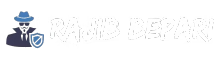Learning Linux administration can vary in time. It depends on your commitment and prior knowledge.
Typically, it may take a few months to gain a solid understanding. Linux administration is an exciting skill in the tech world. Many people wonder how long it takes to become proficient. The answer isn’t simple because it varies for each person.
Your background in technology plays a role. So does the time you can dedicate to learning. Some people learn quickly through self-study or online courses. Others may take longer, especially if balancing work or school. Understanding Linux basics first can make the process smoother. The journey involves learning about command lines, system management, and networking. Each step builds your confidence. With consistent effort, you’ll find that Linux administration becomes second nature.
Introduction To Linux Administration
Learning Linux Administration varies by individual experience and dedication. Beginners might need a few months with consistent practice. Advanced users could master it faster, depending on prior technical knowledge.
Learning Linux administration is an exciting journey that opens doors to countless opportunities in the tech world. Whether you’re a seasoned IT professional or a curious beginner, understanding Linux administration can significantly boost your career. It’s a skill that combines technical know-how with problem-solving prowess, making you a valuable asset in any IT department. ###Basic Concepts
Grasping the basic concepts of Linux administration is your first step. Linux, unlike Windows, is open-source and offers a unique environment for managing servers and systems. You’ll encounter the command line interface (CLI) often, which serves as the backbone for executing commands and scripts. Familiarize yourself with essential commands like `ls`, `cd`, and `mkdir`. These form the building blocks of your Linux journey. Understanding file permissions and user management is crucial, too, as they ensure the security and efficiency of the system. Many users find Linux’s file system structure different but logical. It’s organized into directories such as `/home`, `/etc`, and `/var`, each serving specific functions. Spend some time navigating these directories to build your confidence. ###Importance In It Industry
Linux is the backbone of the IT industry. It powers servers, runs cloud infrastructure, and even supports supercomputers. Knowing Linux administration can set you apart in a competitive job market. Why is it so critical? Many companies rely on Linux for its stability, security, and flexibility. Whether it’s Google, Amazon, or Facebook, Linux is the go-to system for managing large-scale operations. Imagine being the go-to person who can troubleshoot a server issue at a moment’s notice. Your ability to manage Linux systems efficiently can make a significant impact on your team’s success. Are you ready to harness this power and become indispensable in your field? Learning Linux administration doesn’t happen overnight, but with dedication and practice, it’s achievable. Start small, stay curious, and watch as your skills transform the way you interact with technology.
Credit: m.facebook.com
Beginner Level Skills
Learning Linux administration begins with grasping essential beginner-level skills. These skills form the foundation for more advanced tasks. They are crucial for anyone new to Linux. Understanding command line basics and file system navigation is key. These skills help in managing Linux efficiently.
Command Line Basics
The Linux command line is a powerful tool. It allows users to communicate directly with the system. New learners often start by mastering simple commands. Commands like ls, cd, and pwd are fundamental. They help users view, navigate, and identify directories. Practice is vital in gaining confidence with these commands. By using them regularly, understanding deepens.
Typing commands accurately is important. Even small errors can lead to problems. Beginners should spend time learning syntax. The command line opens up many possibilities. It enables automation and quick file management. These basics pave the way for more complex tasks.
File System Navigation
Understanding the Linux file system is essential. It is organized in a hierarchical structure. The root directory is at the top. Everything else branches from it. Knowing how to navigate this structure is crucial. Commands like cd help move between directories. ls lists contents within a directory.
Practice navigating the file system regularly. It helps in understanding how files are stored. Learning about permissions is also important. Permissions control access to files and directories. They ensure security and privacy within the system. File system navigation skills are foundational for further learning.
Intermediate Mastery
Achieving intermediate mastery in Linux administration is a significant milestone. It moves you beyond basic commands and into a realm where you can start to manage systems effectively. This level of understanding often requires focused learning and practice over a few months, depending on your dedication and the time you can commit daily.
At this stage, you begin to understand how systems interact and how to optimize them. But how do you get there? Let’s delve into two crucial areas: user management and network configuration.
User Management
Managing users in Linux is more than just creating accounts. It involves setting permissions, managing groups, and ensuring security.
Have you ever tried setting up a user and then realized they have more access than they should? This is a common pitfall. As you practice, you’ll learn to avoid such issues by setting precise permissions and understanding the importance of the least privilege principle.
Tools like `usermod` and `chown` become your best friends. Spend time experimenting with these commands on a test system. What happens when you change permissions on a directory? Try it and see how your changes affect user access.
Consider setting up a small project: create a set of users with different access levels and test their interactions with each other. This hands-on experience is invaluable.
Network Configuration
Understanding network configuration is crucial for any Linux admin. It’s about ensuring your system can communicate effectively with others in a network.
Have you ever struggled to configure a network interface and wondered why you couldn’t access the internet? Mastering network configuration can solve these puzzles. You’ll work with tools like `ifconfig` and `netplan` to set IP addresses and routes.
Practice setting up a simple network in a virtual environment. Assign static IPs and test connectivity between machines. What challenges do you encounter, and how do you overcome them?
Network troubleshooting skills can save you hours of frustration. Understanding how to ping, trace routes, and analyze network traffic will make you a more competent administrator.
As you gain confidence, try configuring a firewall using `iptables` or `firewalld`. This not only enhances your skills but also secures your network.
Intermediate mastery of Linux administration is a journey, not a destination. Are you ready to take the leap and deepen your skills?
Advanced Techniques
Mastering Linux Administration takes time, practice, and patience. Beginners often focus on fundamental skills. But advanced techniques bring proficiency and confidence. These methods enhance performance and ensure security. Below, explore key advanced techniques in Linux Administration.
Server Management
Server management involves maintaining and optimizing server systems. System administrators must ensure servers run smoothly. Regular updates and patches are essential. They prevent issues and improve performance. Monitoring tools help track server health. This allows quick identification of problems. Automation tools simplify repetitive tasks. They save time and reduce errors. Effective server management requires strategic planning and execution.
Security Practices
Security is crucial in Linux Administration. Administrators protect systems from threats. Regular audits help identify vulnerabilities. Firewalls and intrusion detection systems are vital. They block unauthorized access. Strong password policies enhance security. Encrypt sensitive data to prevent breaches. Stay informed about the latest security trends. This knowledge helps in maintaining a secure environment. Implementing these practices ensures system integrity and safety.
Self-paced Learning Paths
Learning Linux Administration at your own pace can be incredibly rewarding. It offers flexibility and the opportunity to tailor your learning experience to fit your schedule and needs. You can choose from various resources, each offering a unique approach to mastering Linux skills.
Online Courses
Online courses are a fantastic starting point for your Linux journey. They provide structured content, making it easier to grasp complex concepts. Websites like Coursera and Udemy offer courses taught by industry experts, often including hands-on labs to practice what you learn.
These courses are usually divided into modules, allowing you to focus on specific areas of Linux Administration. You can pause and revisit modules, making it easy to learn without feeling overwhelmed. Don’t rush; take your time to absorb each lesson thoroughly.
Have you ever completed an online course and felt like you needed more practice? That’s where forums and communities come in handy. Engaging with others can deepen your understanding and provide new perspectives.
Books And Resources
Diving into books is another excellent way to learn Linux Administration. Books like “The Linux Command Line” offer comprehensive insights into Linux fundamentals, complete with real-world examples. You can highlight sections and take notes as you read, creating a personalized study guide.
Reading allows you to explore topics in depth, often providing background and context that online courses might not cover. Libraries and online stores have a wealth of books—find ones that align with your learning style and goals.
What if you need quick answers? Online resources like forums, blogs, and tutorials are invaluable. They can offer solutions to specific problems and often inspire new learning paths. Bookmarking useful resources ensures you have a handy reference when needed.
Ultimately, learning Linux Administration through self-paced paths requires commitment and curiosity. Are you ready to explore these resources and carve out your unique learning journey? The choice is yours, and the opportunities are endless.
Structured Training Programs
Structured training programs provide a clear path for learning Linux administration. These programs are designed to guide learners through essential topics efficiently. Participants benefit from a well-organized curriculum, expert instruction, and hands-on practice. Structured programs often include various learning formats, catering to different learning styles. This approach helps learners build a solid foundation in Linux administration.
Certifications
Certifications validate your skills in Linux administration. They are recognized by employers worldwide. Popular certifications include CompTIA Linux+, LPIC-1, and Red Hat Certified System Administrator (RHCSA). Each certification focuses on specific Linux skills and knowledge areas. Preparing for these exams can take a few months. Study time depends on prior experience and dedication. Many learners opt for online courses or study groups for support. Passing a certification exam demonstrates competence and commitment. It can boost career prospects in the tech industry.
Bootcamps
Bootcamps offer an intensive learning experience for Linux administration. They are short-term programs with a focus on practical skills. Bootcamps usually run for several weeks, covering a wide range of topics. Participants engage in real-world projects and problem-solving exercises. This hands-on approach accelerates learning and builds confidence. Bootcamps suit individuals seeking quick skill acquisition. They are ideal for career changers or those with limited time. Many bootcamps also offer career support and networking opportunities.
Practical Experience
Learning Linux administration isn’t just about memorizing commands or reading manuals. It’s about getting your hands dirty and figuring things out as you go. Practical experience is the secret sauce that transforms theoretical knowledge into real-world expertise.
Ever wondered why some people seem to grasp Linux faster than others? It’s often because they dive headfirst into practical tasks that challenge and expand their skills. You can do the same by embracing hands-on projects and internships.
Hands-on Projects
Hands-on projects are your playground for experimentation. They allow you to apply concepts you’ve learned in a controlled environment. Start with small projects like setting up a home server or configuring a virtual machine.
These projects help you understand Linux’s intricacies. Encountering problems during setup teaches you troubleshooting skills. You’ll find yourself learning more from errors and fixes than from any textbook.
As you gain confidence, take on bigger challenges. Consider creating a personal website hosted on Linux. This not only showcases your skills but also provides tangible proof of your abilities.
Hands-on projects are more than tasks; they’re opportunities to build a portfolio. What projects will you tackle to showcase your growing expertise?
Internships
Internships offer you a glimpse into the professional world of Linux administration. They provide real-world experience that can’t be replicated in a classroom. You get to see how Linux is used in business environments.
During an internship, you’ll work alongside seasoned professionals. Their guidance helps you bridge the gap between theory and practice. You gain insights into industry standards and expectations.
Internships also boost your resume. Employers value practical experience and real-world problem-solving skills. Have you considered how an internship could enhance your career prospects?
Combining hands-on projects with internships accelerates learning. You’ll find yourself equipped with practical knowledge and a deeper understanding of Linux administration.
So, what’s your next step in gaining practical experience?
Factors Affecting Learning Duration
Learning Linux administration can be a rewarding journey, but the time it takes varies greatly depending on several factors. Understanding these factors can help you plan your learning path effectively. Let’s explore some of the key elements that influence how quickly you can master Linux administration.
Prior Knowledge
Your background in computers plays a significant role in determining how fast you learn Linux administration. If you have experience with operating systems like Windows or macOS, you’re already familiar with concepts like file systems and networking. This familiarity can shorten your learning curve.
Think about your previous exposure to command-line interfaces. If you’ve used terminal commands before, you’re better equipped to navigate Linux’s powerful shell environment. On the other hand, starting from scratch means you’ll need extra time to grasp these fundamental concepts.
Have you ever tinkered with hardware or set up a home network? Skills like these can be invaluable when learning Linux administration. Consider how your past experiences might boost your understanding of Linux and its intricacies.
Learning Environment
The setting in which you choose to learn Linux also impacts your progress. Are you learning in a structured classroom environment, or are you self-studying? Each approach has its pros and cons.
Classroom settings offer guidance from instructors and immediate access to resources, potentially accelerating your learning. However, self-study allows you to set your pace, focusing on areas you find most challenging.
Online communities can be a game-changer. Platforms like GitHub, Stack Overflow, and Linux forums provide real-world insights and problem-solving strategies. Engaging with these communities can help bridge gaps in your understanding and offer support during tough times.
Do you prefer hands-on learning, experimenting with virtual machines or cloud environments? Practical application of skills can solidify your understanding and make concepts stick. Consider creating a test environment to practice Linux administration tasks regularly.
Reflect on your learning style. Are you someone who thrives on visual aids, or do you learn best through hands-on projects? Tailoring your learning environment to suit your style can make a significant difference in your progress.
Ultimately, the factors affecting your learning duration are unique to you. Assess them honestly and adapt your approach accordingly. What steps will you take to optimize your learning journey in Linux administration?
Estimating Timeframes
Learning Linux administration usually takes a few months, depending on your dedication and prior experience with Linux systems. Beginners might need more time to grasp fundamental concepts, while those with a technical background can progress faster. Regular practice and hands-on projects significantly enhance understanding and skills.
Estimating how long it takes to learn Linux Administration can be a bit like predicting the weather—there are many variables at play. Your prior experience, available time, and learning resources all influence the timeline. However, with a structured approach, you can achieve your goals efficiently.Beginner To Intermediate
As a beginner, you’re stepping into a new world filled with terms like “terminal” and “kernel.” Expect to spend around 3 to 6 months reaching an intermediate level. This timeframe assumes you dedicate a few hours each week to learning. Start by focusing on the basics: understanding the Linux file system, using common commands, and managing files. Online courses, like those on Coursera or Udemy, can be invaluable here. Practice is crucial. Set up a Linux environment on your computer. Playing around in a real setting accelerates understanding.Intermediate To Advanced
Transitioning from intermediate to advanced can take 6 months to a year. This stage dives deeper into networking, scripting, and security. It’s where Linux starts to feel like second nature. Hands-on projects are your best friend. Configure a web server, automate tasks with scripts, or secure a Linux system. Each project solidifies your knowledge and prepares you for real-world challenges. Consider joining a community. Online forums like Reddit’s r/linux or attending local Linux user groups can provide support and insights. Engaging with others can spark new questions and solutions you hadn’t considered. As you progress, ask yourself: What do you enjoy most about Linux? This can guide your learning path and keep you motivated.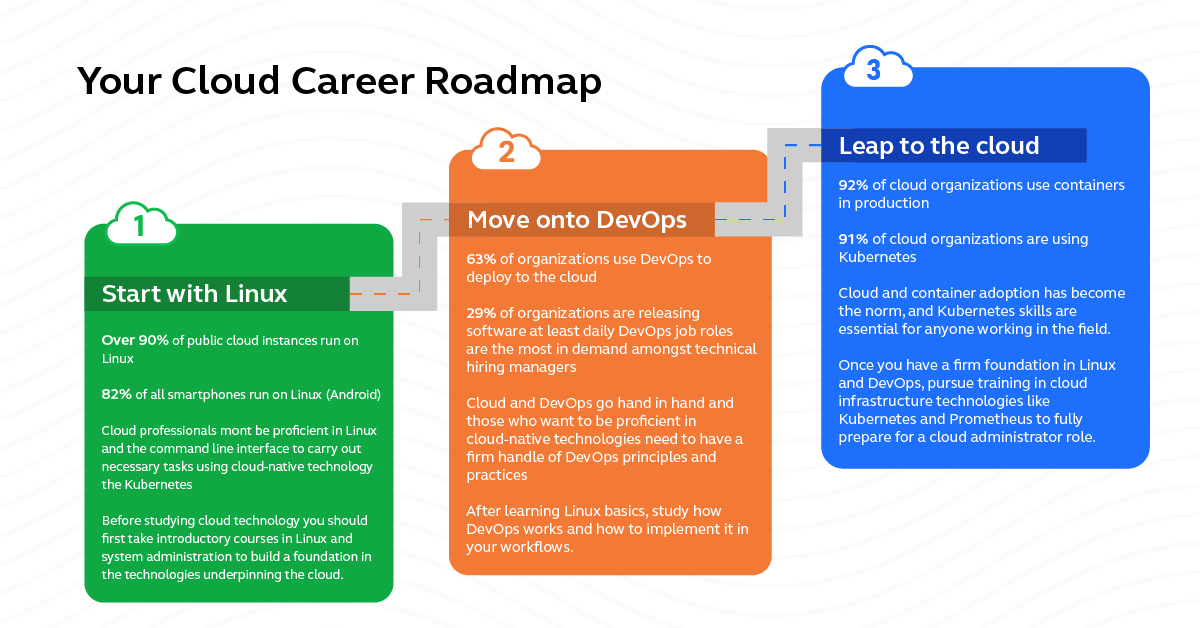
Credit: www.guvi.com
Tips For Efficient Learning
Exploring Linux administration can take several months, depending on dedication and resources. Prioritize hands-on practice to reinforce learning. Break down complex concepts into manageable parts for better understanding and retention.
Learning Linux administration can be a rewarding journey. Efficient learning helps you grasp the essentials swiftly. Here are some tips to make your learning process more effective. These strategies focus on setting goals and consistent practice. Both are crucial to mastering Linux administration.Setting Goals
Clear goals guide your learning path. Start with small, achievable objectives. Each goal reached builds your confidence. Outline what you want to learn each week. This keeps you focused and motivated. Goals help track your progress. They show how far you’ve come. Adjust your goals as you advance. This ensures they remain challenging yet attainable.Consistent Practice
Practice is key in mastering Linux administration. Set aside dedicated time each day. Even a short session helps. Regular practice cements your knowledge. It turns theoretical knowledge into practical skills. Use virtual machines to experiment safely. This allows hands-on experience without risk. Practice real-world tasks. This prepares you for actual administrative roles.Credit: medium.com
Frequently Asked Questions
How Long Does It Take To Become A Linux Admin?
Becoming a Linux admin typically takes 6 months to 2 years, depending on prior experience and study dedication. Gaining hands-on experience and certifications like CompTIA Linux+ or Red Hat Certified System Administrator can accelerate the process. Practice regularly to enhance skills and improve career prospects.
How Quickly Can You Learn Linux?
Learning Linux takes time based on your dedication and prior experience. Beginners may grasp basics in weeks, while mastering advanced skills could take months. Regular practice and using resources like tutorials and forums can accelerate learning. Stay consistent and explore Linux environments to enhance proficiency.
Is Linux System Administration Hard?
Linux system administration can be challenging for beginners. It requires understanding command-line interface and system configurations. With practice and learning resources, it becomes easier. Many online tutorials and communities offer support. Skills improve over time, making tasks manageable. Consistent learning and problem-solving are key to mastering Linux administration.
How Difficult Is It To Learn Linux?
Learning Linux can be challenging initially but becomes easier with practice. It offers extensive documentation and community support. Beginners can start with user-friendly distributions like Ubuntu. Familiarity with command-line tools helps. Consistent effort and hands-on experience are key to mastering Linux effectively.
Conclusion
Learning Linux administration takes time and patience. Each learner progresses at their own pace. Some grasp concepts quickly; others need more practice. Regular study boosts understanding. Hands-on experience is vital. Real-world tasks solidify knowledge. Online courses and tutorials help a lot.
Joining forums provides support and community. Learning never truly ends. Technologies evolve, and skills must adapt. Stay curious and keep exploring. Consistent effort leads to improvement. Remember, persistence is key. Everyone can learn Linux administration with dedication. Start your journey now.
Success is within reach!