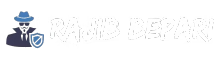Learning Linux can take a few weeks for basic skills. Mastery requires months of practice and hands-on experience.
Your pace depends on prior knowledge and dedication. Linux powers many servers and gadgets around the world. It’s a skill worth learning for tech enthusiasts and professionals alike. Beginners often wonder about the time commitment involved. Linux has a reputation for being complex, but starting with the basics can be quite manageable.
Think of it as unlocking a new toolset for your digital life. With patience, you can navigate its commands and systems. This journey opens doors to understanding how computers work behind the scenes. Whether for career growth or personal interest, learning Linux is a rewarding endeavor. Ready to dive in? Let’s explore how long it might take you to get comfortable with Linux.

Credit: www.freecodecamp.org
Introduction To Linux
Linux is a popular operating system. It powers many devices worldwide. From servers to smartphones, Linux is everywhere. For beginners, learning Linux opens new doors. It offers flexibility and control. But how long does it take to learn? Let’s dive into the world of Linux.
Why Choose Linux?
Linux is free and open-source. Anyone can use and modify it. This makes Linux a cost-effective choice. It also offers strong security features. Viruses are less common compared to other systems. Linux is stable and rarely crashes. It is reliable for both personal and business use. Many tech companies prefer Linux. Learning it boosts job opportunities. Also, Linux is customizable. You can tailor it to your needs.
Basic Features Of Linux
Linux has a command-line interface. This might seem challenging at first. But it offers powerful control. Linux supports multitasking. You can run multiple applications easily. It also has a variety of distributions. Each serves different user needs. Popular ones include Ubuntu and Fedora. Linux supports various file systems. This ensures compatibility with different devices. The system is lightweight. It runs efficiently on older hardware. Linux’s package manager simplifies software installation. Users can easily update or remove programs.
Getting Started
Starting with Linux might seem tough, but it’s exciting. Linux offers a world of possibilities for those willing to learn. Getting started is the first step towards mastering this powerful operating system.
Choosing A Distribution
Linux comes in many flavors, known as distributions. Each distribution has unique features. Beginners often start with Ubuntu or Linux Mint. These are user-friendly and have good support. Pick one that suits your needs and hardware.
Research each option before deciding. Online forums can help you understand their differences. Consider ease of use and community support. This ensures you choose the right one for your journey.
Installing Linux
Installing Linux is simpler than expected. Most distributions offer live versions. This allows you to try them without installation. Once you’re ready, download the ISO file from the website.
Create a bootable USB drive using software like Rufus or Etcher. Follow the instructions carefully. Boot your computer from the USB drive. The installation process guides you step by step.
During installation, choose whether to keep Windows or replace it. Dual booting allows you to use both operating systems. This can be useful for beginners. Follow the prompts to complete the setup.
Basic Commands
Learning Linux can seem challenging at first. Understanding basic commands simplifies the journey. These commands allow beginners to navigate and manage Linux systems. Mastering them is essential for efficient system use. Let’s explore some key commands.
Navigating The File System
Linux uses a hierarchical file system. This structure organizes files in a tree-like format. The root directory is the starting point. Use the cd command to change directories. For instance, cd /home takes you to the home directory. To see where you are, type pwd. This command displays the current directory path.
Listing files is simple. Use ls to view directory contents. Add -l for detailed information. For example, ls -l shows file permissions and sizes.
Managing Files And Directories
Creating files and directories is essential. Use mkdir to create a new directory. For example, mkdir myfolder makes a folder named “myfolder”. To create a file, use touch. Typing touch file.txt creates an empty text file.
Removing files and directories requires care. The rm command deletes files. To remove a directory, use rmdir. Be cautious, as deleted files are not easily recovered.
Moving and copying files is also important. Use mv to move or rename files. For example, mv file.txt /newfolder/ moves the file. To copy files, use cp. Typing cp file.txt /backup/ copies the file to a backup folder.
Credit: www.linuxcareers.com
Learning Tools
Learning Linux can be an exciting journey for beginners. The right tools make the process smoother and more enjoyable. With many resources available, choosing the right one matters. Let’s explore some helpful learning tools for Linux beginners.
Online Resources
Many websites offer free Linux courses. Websites like Linux Academy and Codecademy provide interactive lessons. These platforms guide you step-by-step through different Linux commands. They help you practice in a real-world environment. Forums and communities also offer support. Websites like Stack Overflow and Reddit have active Linux communities. You can ask questions and get help from experienced users.
Books And Tutorials
Books offer in-depth knowledge of Linux. “The Linux Command Line” by William Shotts is a popular choice. It explains Linux basics in simple language. Many beginners find it easy to understand. Tutorials also offer structured learning paths. Websites like YouTube have video tutorials on Linux. These tutorials cover topics from installation to advanced command usage. Watching videos can make learning more engaging.
Time Investment
Learning Linux can be an exciting journey for beginners. Understanding the time investment required helps set realistic expectations. The time to learn Linux varies. It depends on personal goals and available resources. Beginners often ask: How long will it take? Let’s explore factors influencing learning time and typical timelines.
Factors Affecting Learning Time
Several elements impact the time needed to learn Linux. Personal motivation plays a crucial role. A strong desire to learn can speed up the process. Prior technical knowledge is another factor. Familiarity with computers or command-line interfaces helps. Learning resources also matter. Access to quality tutorials or courses can make a difference. Consistency in practice is essential. Regular practice improves understanding and retention.
Typical Learning Timeline
Setting a timeline is helpful for beginners. Many start with basic concepts in a few weeks. Grasping the command line may take around a month. It varies based on dedication and practice. Intermediate skills develop over three to six months. This includes file management and system navigation. Advanced skills might require six months to a year. These involve scripting and system administration tasks. Remember, learning Linux is an ongoing process. Continuous practice leads to mastery.
Common Challenges
Learning Linux as a beginner can be an exciting yet challenging journey. While the rewards are plentiful, from improved technical skills to a deeper understanding of operating systems, the path is often fraught with hurdles. Let’s dive into some common challenges you might face and how to tackle them.
Troubleshooting Issues
One of the first challenges you’ll encounter is troubleshooting issues. Linux offers powerful command-line tools, but they can be daunting. When a problem arises, it’s easy to feel lost. You might wonder, “Where do I even start?”
Begin with the basics. Use commands like man to access manuals or grep to search for specific terms. These tools can guide you through error messages or system logs. Tackling small problems first builds confidence. You’ll soon find yourself more comfortable with larger issues.
Remember, every Linux user has been where you are now. Sharing experiences on forums or asking questions can lead to valuable solutions. It’s a community-driven environment, and there’s always someone willing to help.
Overcoming Technical Hurdles
Technical hurdles are another common challenge. Linux systems can differ significantly from other operating systems. You may struggle with unfamiliar terminology or concepts. This is where persistence pays off.
Break down complex tasks into manageable steps. Need to set up a server? Start with understanding basic commands. Gradually move to configuration files. Each success boosts your knowledge and confidence.
Don’t hesitate to experiment. Learning Linux is as much about hands-on practice as it is about theory. Try new commands and see what happens. Mistakes are lessons in disguise. They teach you more than success ever could.
Why not challenge yourself with a small project? Set up a personal web server or automate a simple task. These projects provide real-world experience and solidify your understanding.
As you navigate these challenges, keep your curiosity alive. What new skill will you master today? The Linux world is vast and full of opportunities. Embrace each challenge as a stepping stone to greater expertise.
Practical Applications
Learning Linux opens doors to a myriad of practical applications. This versatile operating system is not just for tech enthusiasts or computer scientists; it’s for everyone. Whether you’re looking to streamline your everyday tasks or aiming to elevate your professional skills, Linux offers a robust platform to explore and expand your capabilities. So, how can you start using Linux in your daily life and career?
Using Linux In Everyday Tasks
Linux can simplify your daily routines with its powerful tools. Imagine organizing your files with a few simple commands. Need to write a quick document or manage your schedule? Linux has applications like LibreOffice and Evolution to get you started.
You can even customize your desktop environment to suit your preferences. From changing themes to setting up shortcuts, Linux gives you the freedom to make your system truly yours. Have you ever wondered how many clicks you could save by automating repetitive tasks?
Linux also excels in privacy and security, which is crucial for internet browsing and handling personal data. With built-in encryption and robust firewalls, you can protect your digital life without breaking a sweat. Isn’t it time you took control of your online security?
Linux For Professional Use
Professionally, Linux is a powerhouse for developers, system administrators, and IT professionals. It supports programming languages like Python, Java, and C++, making it a go-to platform for coding and software development.
If you’re in web development, Linux offers seamless integration with tools like Apache and Nginx. It’s also the backbone for cloud services, meaning your Linux skills can propel you into high-demand fields like cloud computing and DevOps.
Consider how Linux can enhance your resume. Many companies prefer candidates familiar with Linux due to its prevalence in server environments. Do you want to stand out in your job applications and interviews?
Linux is more than just an operating system; it’s a gateway to practical applications that enrich both your daily life and professional aspirations. Are you ready to start your Linux journey and experience its benefits firsthand?

Credit: medium.com
Advancing Skills
Once you’ve mastered the basics of Linux, you might wonder about the next steps in your learning journey. Advancing your skills can open up new opportunities and deepen your understanding of this powerful operating system. Whether you’re looking to boost your career or simply satisfy your curiosity, diving deeper into Linux offers immense rewards.
Exploring Advanced Topics
As you grow more confident, you can tackle advanced topics like shell scripting and system administration. Shell scripting can automate repetitive tasks, saving you time and effort. Imagine writing a script that updates all your software with one command!
System administration involves managing system performance, ensuring security, and handling user accounts. This knowledge is crucial if you aspire to work as a Linux system administrator. It’s like having the keys to the kingdom, allowing you to configure and control systems efficiently.
Consider experimenting with different distributions to see their unique features. Each distribution has its strengths, like Ubuntu’s ease of use or Arch Linux’s customization options. This exploration helps you understand the flexibility and adaptability of Linux systems.
Joining Linux Communities
Engage with Linux communities to supercharge your learning. These communities are rich with enthusiasts who share tips, troubleshoot issues, and exchange knowledge. Joining forums or attending meetups can connect you with like-minded learners and seasoned experts.
Think of these communities as a support network that offers guidance and encouragement. Whether you have a pressing question or want to share your own insights, these interactions are invaluable. They also keep you updated on the latest developments in the Linux world.
Don’t hesitate to contribute, even if you’re new. Sharing your experiences or solutions can be as enlightening for others as it is for you. Remember, every expert was once a beginner, and your journey can inspire others.
So, what advanced skills are you excited to explore in Linux? Consider what interests you most and dive in. The Linux landscape is vast, and your potential within it is limitless.
Frequently Asked Questions
How Long Does It Take To Learn Basic Linux?
Learning basic Linux typically takes about 1 to 2 weeks. Dedicating a few hours daily helps grasp essential commands and concepts. Practice regularly to reinforce your skills. Online tutorials and courses can accelerate the learning process. Adjust your pace based on prior experience with command-line interfaces.
Is Linux Easy To Learn For Beginners?
Linux can be easy for beginners with the right resources. Many user-friendly distributions exist, like Ubuntu or Mint. Online tutorials and communities offer great support. Familiarity with command lines is beneficial but not essential. Start with simple tasks and gradually explore more.
Patience and practice make learning Linux easier.
Can I Learn Linux In 1 Month?
Yes, you can learn Linux basics in 1 month. Focus on key concepts, practice commands, and explore tutorials. Dedicate consistent daily time to studying and experimenting with Linux. Utilize online resources and forums for guidance. Progress depends on your commitment and prior experience with technology.
Can I Learn Linux In 2 Days?
Learning Linux basics in 2 days is possible with focused effort. Start with understanding commands and file navigation. Use online resources and practice hands-on exercises. Complex topics require more time, so prioritize key concepts. Stay consistent, and build your skills gradually for deeper understanding.
Conclusion
Learning Linux takes time and patience. Start with basic commands and tools. Practice daily to build confidence. Explore forums and communities for help. Use online resources and tutorials. Step-by-step learning leads to progress. Mistakes are part of the journey. Stay curious and keep experimenting.
Gradually, skills will improve. Linux becomes easier with time. Celebrate small wins and keep moving forward. Persistence is key. Linux knowledge opens many doors. Enjoy the process and stay motivated. You can learn Linux, one step at a time. Keep going, and soon, you’ll navigate Linux comfortably.